Note that this error can be caused by various reasons and the example in this post is just one of the many possible causes.
Problem
You attempt to use VMware Data Recovery to perform a full backup of a virtual machine but the process errors out with:
Failed to create snapshot for <virtualMachine>, error -3960 ( cannot quiesce virtual machine)
Solution
The problem I had was because the virtual machine did not have network access which meant VMware Data Recovery wouldn’t be able to use the Windows VSS writers to quiesce the snapshot).
A quick check on the virtual machine’s summary tab shows that this virtual machine didn’t have an IP address:
Reviewing the properties of the virtual machine showed that the network adapter did not have port group selected.
Proceed with selecting the proper port group:
Ensure that an IP address shows up:
… and now the VDR backup should proceed without error out:
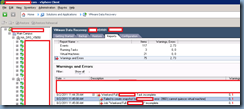

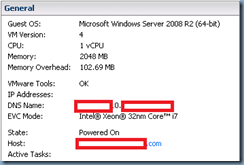

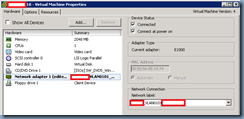
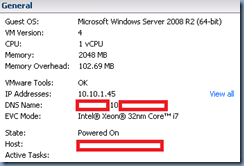
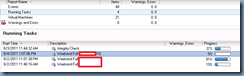
No comments:
Post a Comment